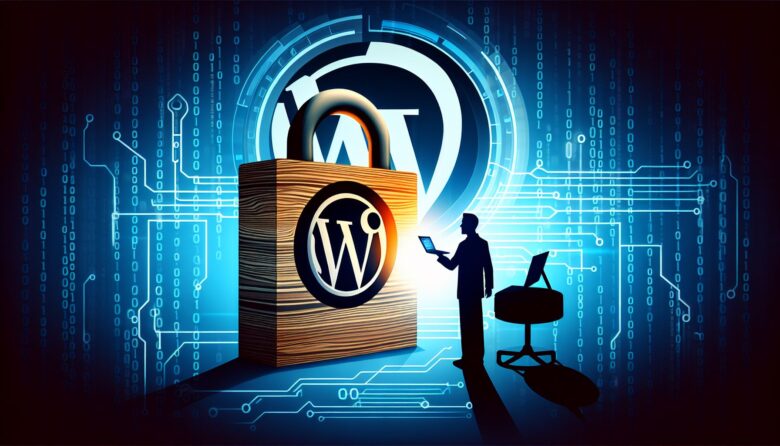WordPress has evolved into a powerful platform capable of creating a wide range of websites, from simple blogs to complex eCommerce sites. However, the job doesn’t end with just launching a WordPress site; maintaining it is crucial to ensure its continued success and security. WordPress website maintenance is perhaps one of the most undervalued tasks by website owners, yet it remains pivotal in keeping a site running smoothly, securely, and efficiently.
Why WordPress Website Maintenance Matters
Picture your WordPress website as a car. Just like a vehicle, your site needs regular check-ups, oil changes, and tune-ups to operate at peak performance. Neglecting these aspects can lead to a host of issues such as security vulnerabilities, poor user experience, and ultimately, a decline in website traffic and conversions.
Regular maintenance involves updating the core WordPress software, themes, and plugins. These updates not only bring new features but also patch security flaws that could be exploited by hackers. Moreover, consistent maintenance helps in optimizing website speed, making sure that your visitors don’t bounce away due to slow loading pages.
The Cornerstones of Website Health
Your WordPress website requires a comprehensive approach to maintenance. Let’s delve into the critical areas you should focus on to keep your site in top shape.
Regular Updates for Core, Themes, and Plugins
Updates form the backbone of WordPress maintenance. WordPress is an open-source project, and its community of developers is constantly enhancing the platform. Regular updates ensure compatibility with the latest web technologies and standards, and, more importantly, they provide critical security patches.
Backups Are Your Safety Net
You never know when disaster might strike. Whether it’s a server failure, a hack, or an error from updating, having a recent backup of your website can turn a catastrophe into a minor setback. A robust maintenance plan should include scheduled backups stored in a separate location from your live site.
Security Vigilance
No website is immune to potential threats. Consistent website maintenance should involve security checks and the installation of firewalls and malware scanners. Furthermore, regular reviews of user permissions and password policies enhance your site’s protection against unauthorized access.
Performance Optimization
Site speed and performance are crucial not only for user experience but also for search engine ranking. Regular database optimization, caching, and image compression can vastly improve your website’s loading times.
SEO Health Checks
Maintenance must also touch upon search engine optimization (SEO). Broken links, outdated content, and poor site structure can harm your search rankings. Regular SEO audits as part of your maintenance routine will help in identifying and fixing any issues that could be dragging your site down in search results.
Uptime Monitoring
Being the first to know when your site goes down is essential. Uptime monitoring tools can alert you to any site outages, enabling you to address any issues promptly—minimizing downtime and keeping your users happy.
The Consequences of Neglect
Ignoring WordPress maintenance can lead to some serious consequences that affect not just the site’s performance but your business’s bottom line:
- Increased Vulnerability: Outdated themes, plugins, and WordPress versions are the primary entry points for hackers.
- SEO Penalties: Slow-loading sites or those with numerous errors and issues can be penalized by search engines, resulting in reduced visibility.
- Poor User Experience: Nothing drives users away faster than a site that’s slow, glitchy, or simply doesn’t work.
- Potential Data Loss: Without regular backups, a server crash or malicious attack could mean irretrievable loss of data.
Crafting a Maintenance Schedule
To ensure consistency in your WordPress website maintenance, establish a routine schedule:
- Daily: Back up your website and check for any security alerts.
- Weekly: Update WordPress, themes, and plugins, and check website performance.
- Monthly: Conduct a full website audit, checking for broken links, loading speed, and any emerging SEO issues.
- Quarterly: Review your website’s security protocols and perform user access reviews.
- Annually: Reassess your website’s overall design, functionality, and user experience to see if a larger overhaul is needed.
Seeking Professional Help
While maintaining a WordPress site is manageable, it can be time-consuming and a bit technical. Many business owners opt to seek professional WordPress maintenance services, allowing them to focus on running their business while experts handle the nitty-gritty details of keeping the website in prime condition.
An experienced WordPress maintenance service provider will have the tools and expertise to perform all of the necessary tasks. They can provide a more comprehensive approach to maintenance, including the latest SEO trends, performance optimization techniques, and security measures.
Conclusion
Maintenance is the key to a secure, smooth-running WordPress website that delivers the best possible experience to your users. Regular attention to the essentials—updates, backups, security, performance, and SEO—can prevent most issues before they arise. While it’s an ongoing task, the time and effort invested in maintaining your WordPress website pay off through enhanced user satisfaction, improved search engine rankings, and ultimately, a thriving online presence. Whether you tackle maintenance yourself or hire professionals, the important thing is that it gets done. Neglecting this critical aspect of website ownership can have dire consequences for your digital assets and your business. Remember, a well-maintained WordPress site is a strong foundation upon which your online endeavors can flourish.
For those looking to optimize their online presence, maintenance is not just an option; it’s an indispensable part of website ownership. Embrace WordPress website maintenance, and watch your digital presence soar.